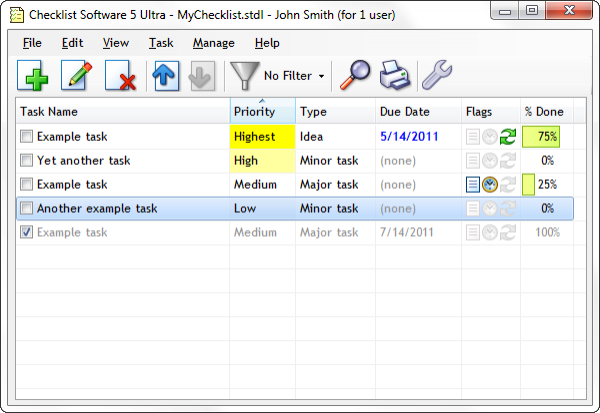Checklist Software 5.761
Free Trial Version
Publisher Description
Easily manage your check list of tasks, reminders, and recurring tasks. Very efficient, clean, and easy to use.
* Edit multiple tasks at once
* Add multiple tasks at once
* Cut/copy/paste tasks
* Easily reorder tasks using drag and drop
* The program can be set always on top
* Track due dates and priorities
* Create reminder for any of your tasks
* Reminders can be snoozed
* Recurring tasks, many recurring patterns supported
* Color tasks by priority and other properties
* The program can be carried on a USB thumb-drive with you
* Easy but powerful printing and exporting capabilities
* Import CSV/TXT/TSV files
* System-wide hotkeys for showing the program, or adding a new task
* Rich customization options
* Create custom priorities and task types
* Archive old tasks, recover deleted tasks
Checklist Software is the perfect solution for simple checklist management. It will meet all your to-do management needs.
Checklist Software comes in 3 editions: Basic, Notes, and Ultra.
The Notes edition allows you to also write notes for each of your tasks
The Ultra edition adds time tracking, encryption, task emailing, email reminders and email recurrence notifications, more columns to choose from (like Percent Done, Status, Completion Date, Time Spent, etc), and other features.
About Checklist Software
Checklist Software is a free trial software published in the PIMS & Calendars list of programs, part of Business.
This PIMS & Calendars program is available in English. It was last updated on 27 March, 2024. Checklist Software is compatible with the following operating systems: Other, Windows.
The company that develops Checklist Software is Dextronet. The latest version released by its developer is 5.761. This version was rated by 12 users of our site and has an average rating of 4.4.
The download we have available for Checklist Software has a file size of 14.68 MB. Just click the green Download button above to start the downloading process. The program is listed on our website since 2012-08-28 and was downloaded 721 times. We have already checked if the download link is safe, however for your own protection we recommend that you scan the downloaded software with your antivirus. Your antivirus may detect the Checklist Software as malware if the download link is broken.
How to install Checklist Software on your Windows device:
- Click on the Download button on our website. This will start the download from the website of the developer.
- Once the Checklist Software is downloaded click on it to start the setup process (assuming you are on a desktop computer).
- When the installation is finished you should be able to see and run the program.